Inclement Weather
Please review the Inclement Weather Policy and its procedure in order to be prepared in case of inclement weather.
The College will close when weather conditions are such that driving is hazardous.
Alerts
Notifications are sent to students and employees via text, email, and voice call. Announcements are also placed on the alerts section of WLOS.com, as well on HCC's website and social media accounts.
Sign-up or manage your notification preferences: https://admin.icmobile.singlewire.com/icmobile/#/login
Announcements concerning college operation will be made by 6:00am for day classes. We encourage you to monitor your announcements following the initial announcement in case weather conditions improve or worsen. Please keep in mind that HCC may have classes even when the Haywood Public Schools are cancelled.
Important: Students and Employees should exercise personal judgment concerning highway conditions regardless of College announcements, particularly those commuting to and from other counties or remote areas within the county, as conditions may be different in those locations.
Haywood Community College uses an automated notification system to communicate emergency notifications, weather alerts and other campus alerts for all HCC students and employees. These communications can include emails, text messages and phone calls.
All current students and employees are automatically enrolled into notification system and set to receive the email alerts at their HCC email address. Text messages and phone calls are also sent to the primary phone number on file with HCC. For safety purposes, it is recommended for students and employees to not opt-out of the HCC alert notification system.
To modify your notification settings, log into the HCC alert notification system using the link below. This is important to do each semester to ensure the system is using updated contact information.
Haywood Community College Alert Notification System
- On the login page, use the same username and password that you use for the other
HCC services, such as Moodle and email.
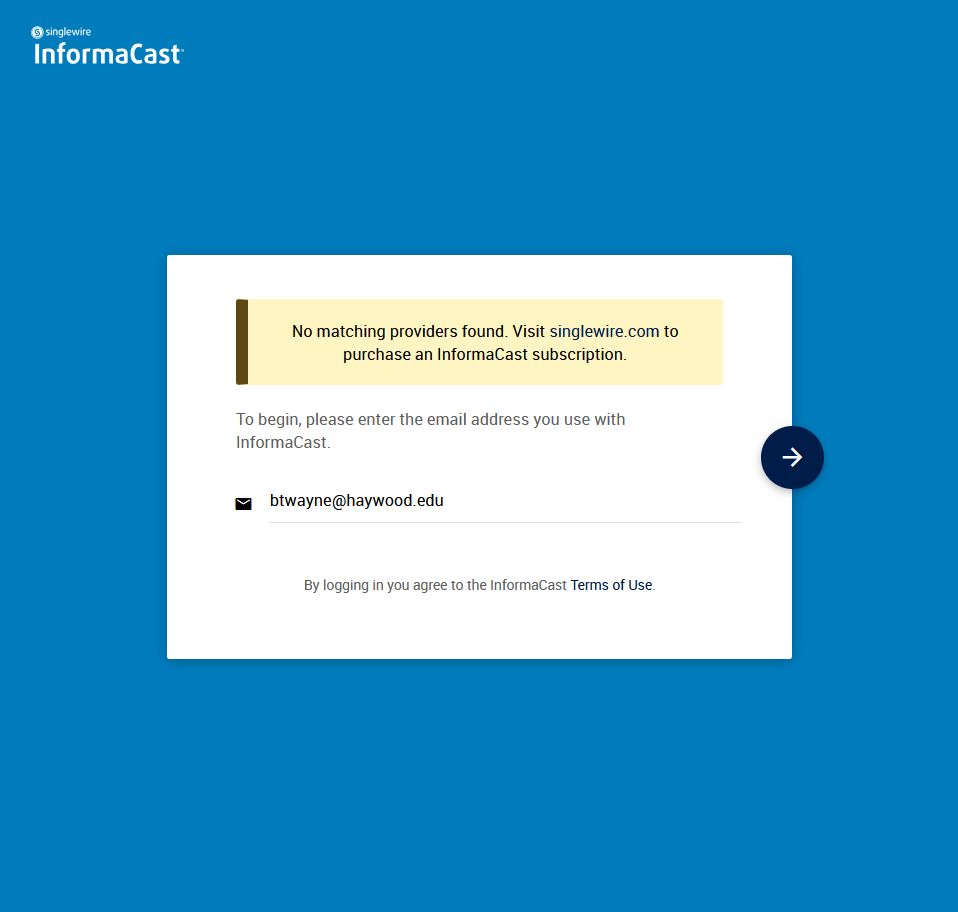
- Once on the home page, Click the recipients dropdown and then select Users.
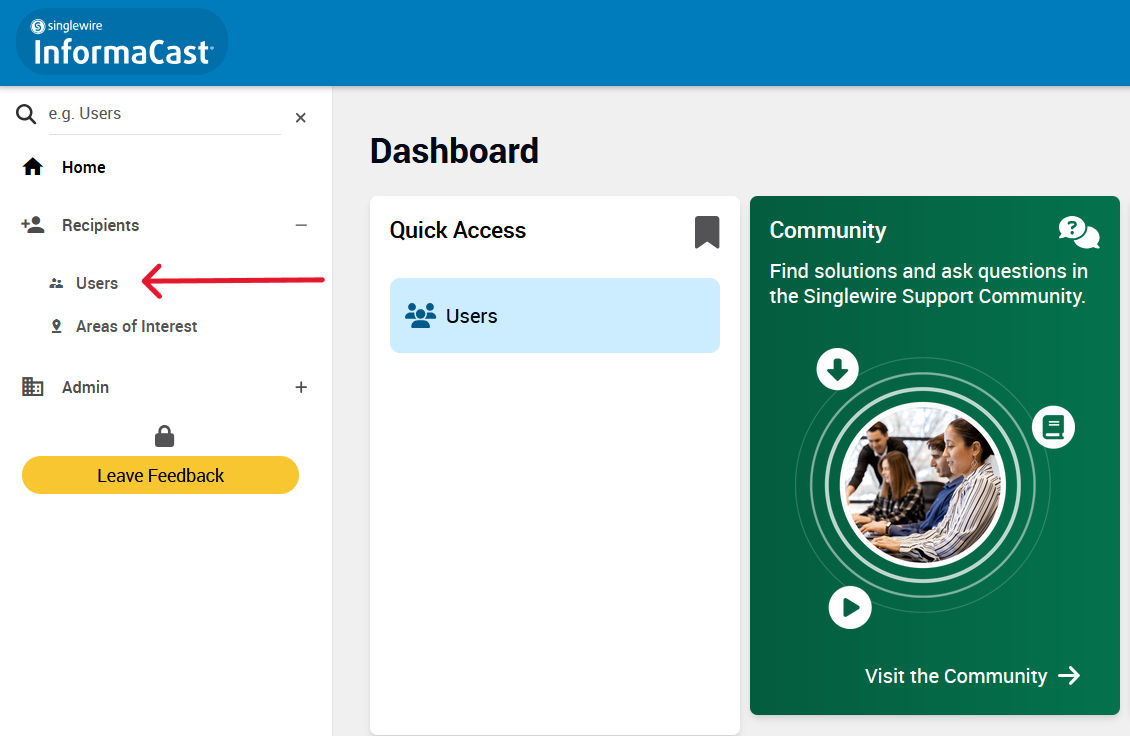
- Your account will be the only user you have access to, click your name to see the
account details.
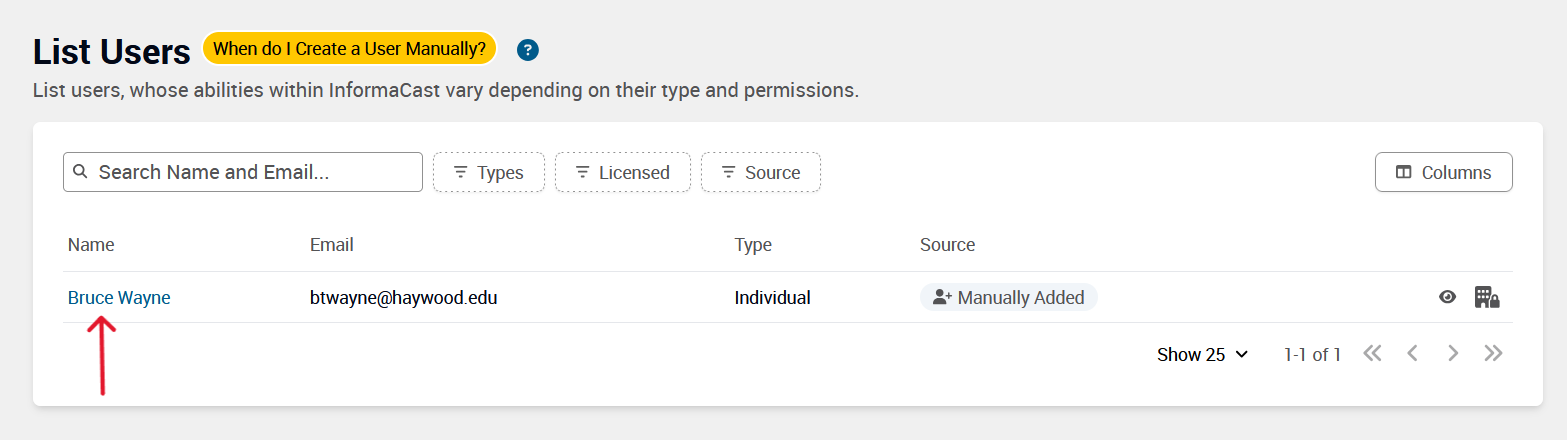
- This will have basic information like your name and HCC email address. It will also show any phone numbers assigned to your account under User Devices. If the contact information is correct, click Save and close the browser. If the phone numbers are not correct, click the trash can icon next to the number
to delete it and complete the following steps for adding the correct phone number.
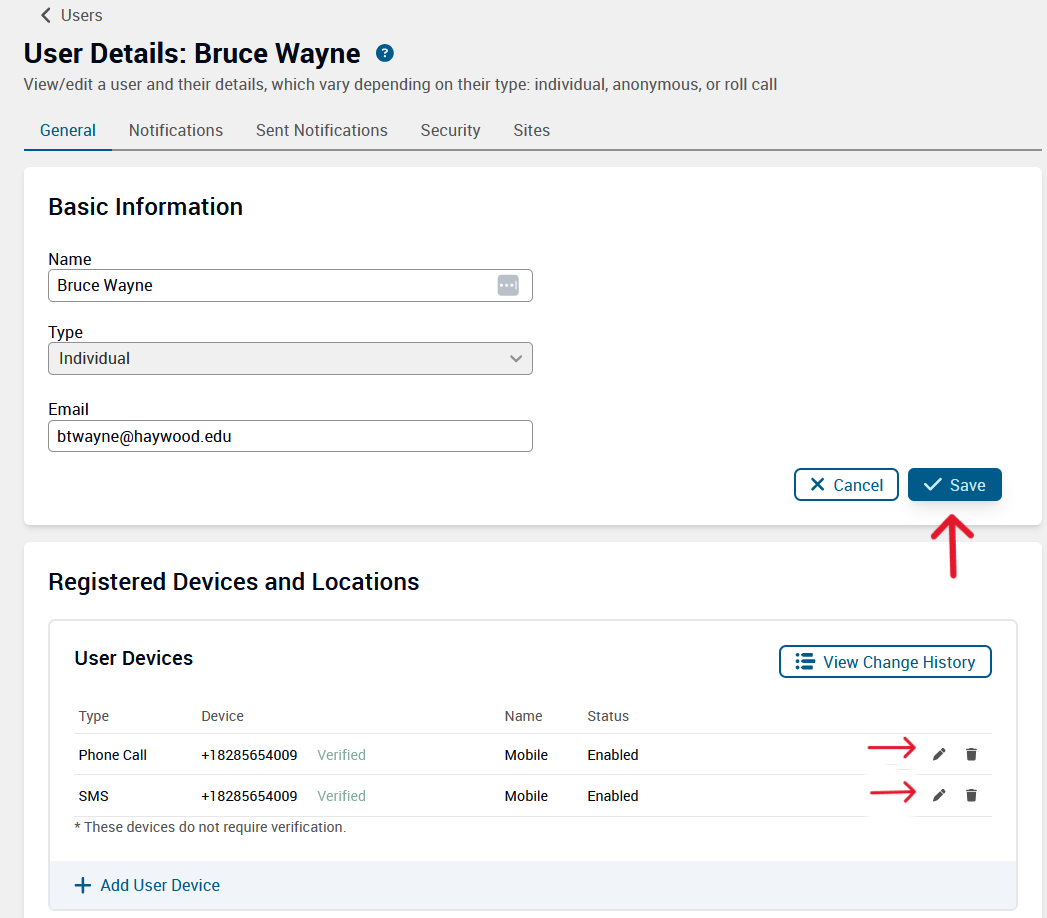
- To add a new phone number to your account, click Add User Device and go through the following process twice. The first time select SMS under Device Type, enter the phone number and then select
Mobile under Name. Click Save.
- Click Add User Device again and go through the same process but this time select Phone Call under Device
Type. Click Save.
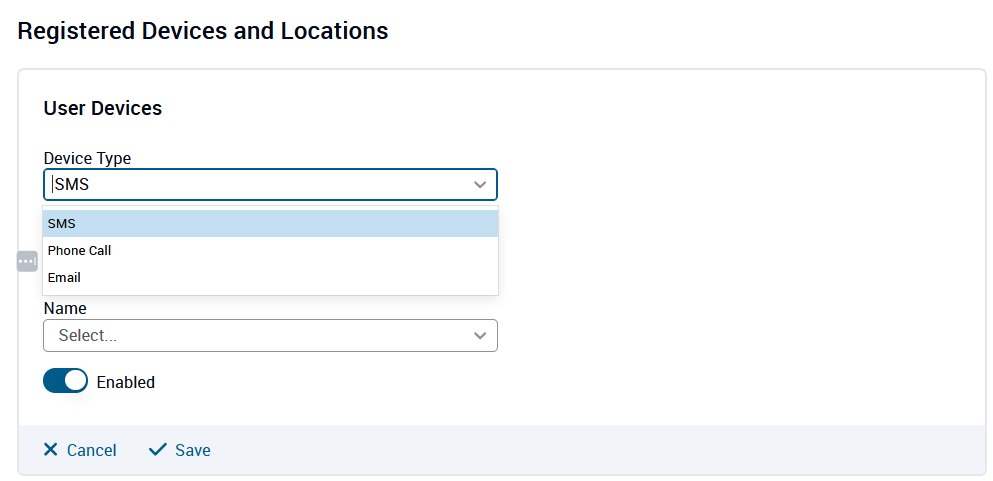
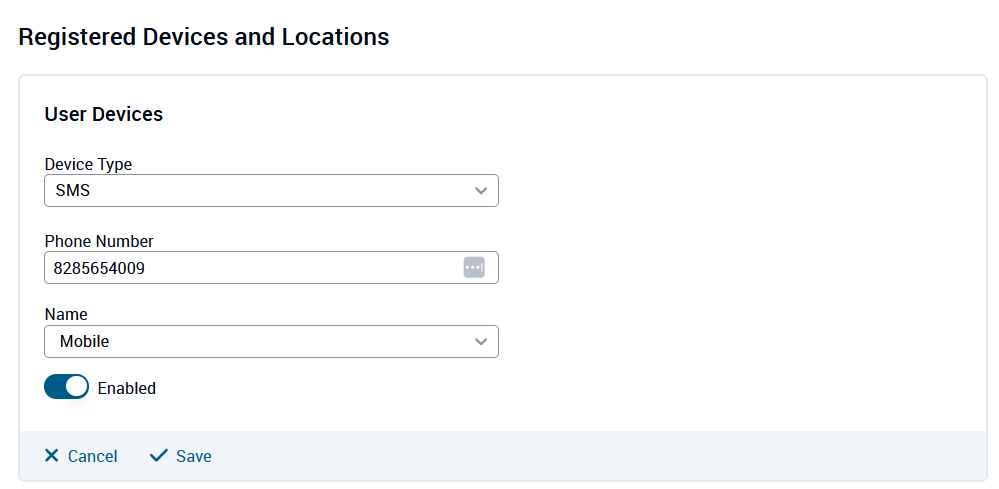
- The SMS option will allow you to receive texts while the Phone Call option allows call notifications. You can also use these instructions for adding a personal email address or an alternate phone number if desired.
If you have any questions or issues logging into the alert notification system, please contact the IT Help Desk at websupport@haywood.edu or 858-565-4009.
Delayed Schedule
If it appears that ice or snow may be cleared by mid-morning, the 10:00am schedule listed below will be followed and all College personnel and students should report by 10:00am.
You can also review the delayed schedule flyer.
| Class lasts 50-75 minutes | Class lasts 2 hours | Class lasts 3 hours | |
|---|---|---|---|
| Usual Start Time | Adjusted Class Time | ||
| 8:00 am | 10:00 - 10:40 am | 10:00 - 11:20 am | 10:00 am - Noon |
| 8:30 am | 10:00 - 10:40 am | 10:00 - 11:20 am | 10:00 am - Noon |
| 9:00 am | 10:45 - 11:25 am | 10:45 am - 12:05 pm | 10:45 am - 12:45 pm |
| 9:30 am | 10:45 - 11:25 am | 10:45 am - 12:05 pm | 10:45 am - 12:45 pm |
| 10:00 am | 11:30 am - 12:10 pm | 11:30 am - 12:50 pm | 11:30 am - 1:30 pm |
| 10:30 am | 11:30 am - 12:10 pm | 11:30 am - 12:50 pm | 11:30 am - 1:30 pm |
| 11:00 am | 12:15 - 12:55 pm | 12:15 - 1:35 pm | 12:15 - 2:15 pm |
| 11:30 am | 12:15 - 12:55 pm | 12:15 - 1:35 pm | 12:15 - 2:15 pm |
| Noon | 1:00 - 1:40 pm | 1:00 - 2:20 pm | 1:00 - 3:00 pm |
| 12:30 pm | 1:00 - 1:40 pm | 1:00 - 2:20 pm | 1:00 - 3:00 pm |
| 1:00 pm | 1:45 - 2:25 pm | 1:45 - 3:05 pm | 1:45 - 3:45 pm |
| 1:30 pm | 1:45 - 2:25 pm | 1:45 - 3:05 pm | 1:45 - 3:45 pm |
| 2:00 pm | 2:30 - 3:10 pm | 2:30 - 3:50 pm | 2:30 - 4:30 pm |
| 2:30 pm | 2:30 - 3:10 pm | 2:30 - 3:50 pm | 2:30 - 4:30 pm |
| 3:00 pm | 3:15 - 3:55 pm | 3:15 - 4:35 pm | 3:15 - 5:15 pm |
| 3:30 pm | 3:15 - 3:55 pm | 3:15 - 4:35 pm | 3:15 - 5:15 pm |
Students should check Moodle for specific assignments or messages from their instructors.
Early Dismissal
When weather conditions dictate early dismissal of day classes, the announcement will be made to each class, on the HCC Website, and on the local television and radio stations listed above.
Evening Classes
Announcements will be made on the HCC Website, the above television and radio stations no later than 3:00 pm concerning the closing of evening programs. Each evening class will be notified of early dismissal due to inclement weather.